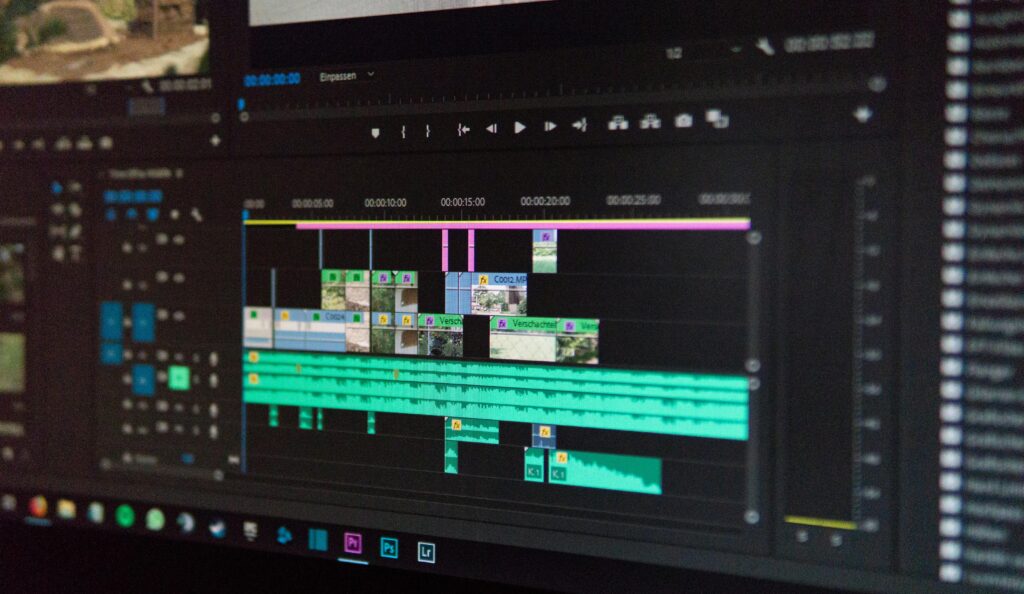
Master the art of video editing with this comprehensive Adobe Premiere Pro Course designed for aspiring professionals and enthusiasts alike. Whether you’re a beginner or looking to elevate your editing skills, this course provides everything you need to create stunning videos.
What You’ll Learn
- Fundamentals of Premiere Pro
- Interface and workspace navigation
- Importing and organizing media files
- Understanding timelines and sequences
- Editing Essentials
- Cutting and trimming clips efficiently
- Applying transitions and effects
- Colour correction and colour grading
- Advanced Techniques
- Keyframe animations for smooth motion
- Multi-camera editing for dynamic storytelling
- Audio editing, mixing, and syncing
- Customizing Visuals
- Creating and editing titles and graphics
- Adding motion effects and tracking
- Working with LUTs for cinematic visuals
- Exporting and Delivery
- Export settings for different platforms
- Optimizing videos for YouTube, Instagram, and more
- Best practices for high-quality rendering
Why Choose This Course?
- Hands-On Projects: Gain practical experience by working on real-world projects.
- Expert Guidance: Learn from seasoned professionals with years of industry experience.
- Lifetime Access: Revisit the material anytime to refine your skills.
- Certification: Get a certificate upon completion to showcase your expertise.
Who Is This Course For?
- Beginners looking to start their video editing journey
- Content creators aiming to enhance video quality
- Professionals seeking to upgrade their editing skills
Elevate your creativity and turn your vision into reality with this professional Adobe Premiere Pro course. Start editing like a pro today!

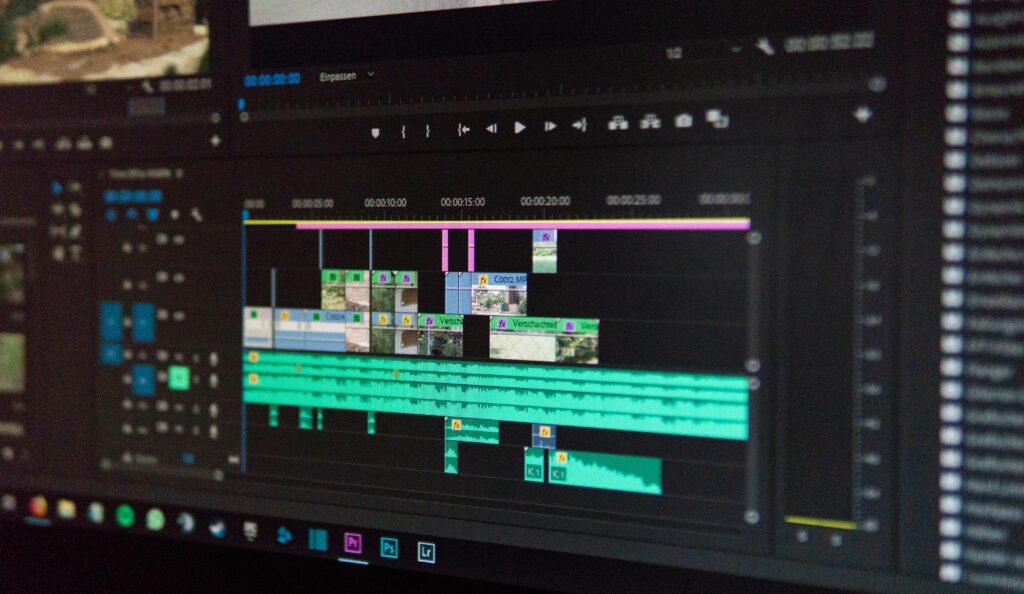
![Photoleap Pro [Mod]](https://connecthub.space/wp-content/uploads/2025/01/5869738491716416004-150x150.jpg)
