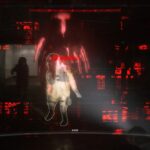New Character Introduction: The OB48 update introduces a new character named Oscar, set to enhance gameplay dynamics.
Advance Server Access: To participate, players need an Activation Code, which is limited and distributed selectively. Registration is open, and interested players can apply through the official Free Fire Advance Server website.
Testing Period: The Advance Server is available for testing from February 8 to February 20, 2025. During this time, players can explore new game modes, characters, weapons, and more, providing valuable feedback to the developers.
How to Participate:
- Registration: Visit the official Free Fire Advance Server website and log in using your Facebook or Google account linked to Free Fire. Complete the registration form to apply for access.
- Activation Code: If selected, you’ll receive an Activation Code via email or on the website. This code is essential for accessing the Advance Server.
- Download and Install: After obtaining the Activation Code, download the Advance Server APK from the official website, install it on your device, and log in using your Free Fire account. Enter the Activation Code to access the new features.
Important Notes:
Limited Access: The Advance Server is available for a limited time and may have restrictions on who can participate. It’s designed to gather feedback from players and help the development team refine the game experience.
Feedback: Participating in the Advance Server allows you to experience new content and features ahead of the general public. Your feedback helps developers identify and fix bugs before the official release.
Please note that the OB48 Advance Server is separate from the main game, and progress made during this period will not carry over to your main Free Fire account. This testing phase is crucial for ensuring a smooth and enjoyable experience for all players upon the official release.
For more detailed information and updates, refer to the official Free Fire channels and the Free Fire Advance Server website.
How to Download and Play Step-By-Step
Step 1: Register for the Free Fire OB48 Advance Server
Before you can download the Advance Server, you need to register on the official Free Fire website.
How to Register:
- Visit the Official Website
Open your browser and go to the official Free Fire Advance Server website.
Click here to visit (Make sure to use the official website to avoid scams).
- Login with Your Account
Click on “Login with Facebook” or “Login with Google” (use the account linked to your Free Fire profile).
- Fill Out the Registration Form
Enter your email address and other required details.
Submit the form and wait for approval.
- Receive the Activation Code
If selected, you will get an Activation Code (this code is required to access the server).
Step 2: Download the Free Fire OB48 Advance Server APK
Once you have successfully registered, it’s time to download the Advance Server APK.
How to Download:
- Go to the Official Website
Visit the Advance Server website and log in again.
- Download the APK File
Click on the “Download APK” button to get the latest OB48 Advance Server file.
The file size is usually around 800 MB to 1 GB, so ensure you have enough storage space.
- Enable Unknown Sources
Go to Settings > Security > Unknown Sources and enable installation from unknown sources.
- Install the APK
Locate the OB48 APK file in your downloads folder and install it.
Step 3: Enter the Activation Code and Play
How to Access the Advance Server:
- Open the Installed Game
Launch the OB48 Advance Server app.
- Enter the Activation Code
When prompted, enter the Activation Code you received during registration.
- Start Playing!
Enjoy early access to new features, characters, weapons, and more!
Report any bugs or issues to help improve the final version.
What’s New in Free Fire OB48 Update?
The OB48 update introduces exciting new content, including:
New Character: Oscar – A powerful character with unique abilities.
New Weapons & Game Modes – Experience fresh gameplay mechanics.
Bug Fixes & Improvements – Smoother performance and enhanced graphics.
Final Thoughts
The Free Fire OB48 Advance Server is a great way to explore upcoming features before they go live. Follow these steps to register, download, and start playing now!
Stay Updated
For more Free Fire news, tips, and updates, stay connected to our website. Bookmark this page and follow us for the latest updates!
Garena Free Fire frequently releases redeem codes that grant players exclusive in-game rewards such as skins, characters, and other items. These codes are typically valid for a limited time and can be redeemed through the official Free Fire Rewards Redemption Site.
Latest Redeem Codes (as of February 10, 2025):
Y2Z6A1B5C9D3E7F
S8T2U6V1W5X9Y4Z
FFBCRT7PT5DE
FFB4CVTBG7VK
FFGTYUO4K5D1
FFBCLY4LNC4B
T9U3V7W2X5Y1Z4A
FF5XZSZM6LEF
FFPLOJEUFHSI
FFBCJVGJJ6VP
K3L7M2N6P1Q5R8S
V4W8X3Y7Z2A6B0C
B3C7D2E6F0G4H8J
Note: These codes are valid for a limited time and may expire quickly.
How to Redeem Codes:
- Visit the Free Fire Rewards Redemption Site.
- Log in using your Free Fire account credentials.
- Enter the desired redeem code in the provided field.
- Click on the “Confirm” button to redeem the code.
After successful redemption, the rewards will be credited to your account and can be accessed in the in-game mail section.
Important Notes:
Ensure that your Free Fire account is linked to a platform supported by the redemption site.
Each code can only be redeemed once per account.
If you encounter an error message stating “This code is invalid or redeemed,” it means the code has already been used or is no longer valid.
For the most up-to-date codes and information, regularly check official Free Fire channels and the Garena Free Fire Support Center.